
Effectiveness
4.5
Keyword Revealer has shown to be effective to SEO professionals. We personally use this tool on other online businesses and sometimes for keyword research for Wealthy Hustler.

Ease Of Use
4.5
With our thorough testing, we found Keyword Revealer is easy to use. This is because the way the user interface is designed and structured.

Pricing
5
Keyword Revealer’s pricing is one of the best we’ve seen. They offer monthly and annual payment plans. As of now you can also buy a lifetime package.

Overall Review Score
4.7
In our Keyword Revealer review, we’ve found out that the product exceeds expectations as an SEO tool. This is because Keyword Revealer is very cost-effective, has great features, returns high-quality SEO metric data, and offers outstanding customer support.

Pros
- You get a bundle of SEO tools for the price of one.
- The keyword data is very precise.
- There are very unique / innovative features that we haven’t seen in other SEO tools.

Cons
- You have to individually click each keyword once to see the results in a new page.
Name an SEO program that is highly innovative, has three very powerful tools, and is superior in quality, all for under $10.00 per month… Keyword Revealer, baby!
All jokes aside, Keyword Revealer is really a highly effective SEO tool to discover unpopular keywords that rank superbly on the Google search engine. Keyword Revealer also helps you identify keywords with a high rank on Google SERPs (Search Engine Result Pages). It basically takes on the job of a veteran SEO expert by providing you all the insights and data in a user-friendly way, while doing all the calculations and analyzing searches behind the scene.
In this Keyword Revealer review, we are going to discuss the main features of this SEO tool and also demonstrate its usage. Personally, we’re satisfied with the performance of this tool and we believe its demonstration is an important part of a holistic review for you to assess its use for yourself.
Main Features of Keyword Revealer
Highlighting the biggest features of the product is perhaps one of the most important parts of this keyword revealer review. So, let’s show you what we found out!
Keyword Research Tool
As we previously mentioned, this tool gives you access to not just one SEO tool, but three. The “Keyword Research” tool is perhaps the biggest feature Keyword Revealer has to offer. Let’s explain why!
Lots & Lots of Keyword Research Data
When it comes to SEO, we don’t believe there’s such a thing as “too much data”. Expect to get a plethora of keyword ideas and metric data that will help you with your SEO campaign when using the “Keyword Research” tool. Here are the following parameters Keyword Revealer gives you with each keyword idea the product recommends:
- Monthly Volume – This is a pretty important metric for any SEO campaign. You want to make sure the keyword you are targetting is getting a lot of search traffic first.
- Volume Trends – Keyword Revealer will display a nice graph showing you the trend data for each keyword.
- Cost Per Click – This is a must-have metric for PPC advertisers! You can see what the average CPC is for each keyword, so you can spend your advertising budget the right way.
- Average Profit Per Month – This is a very unique and powerful metric. Intuitively analyze which keywords will make your business the most profit for your niche!
- Words – Looking for long-tail keywords? This is a great metric that we again don’t see on many keyword research tools.
- Domain – This metric is so powerful because it lets you see what domains have been taken for each keyword! AGAIN, this is a metric we don’t see on many keyword research tools! Please note that the analyzed domains are limited to only .com, .net, and .org extensions.
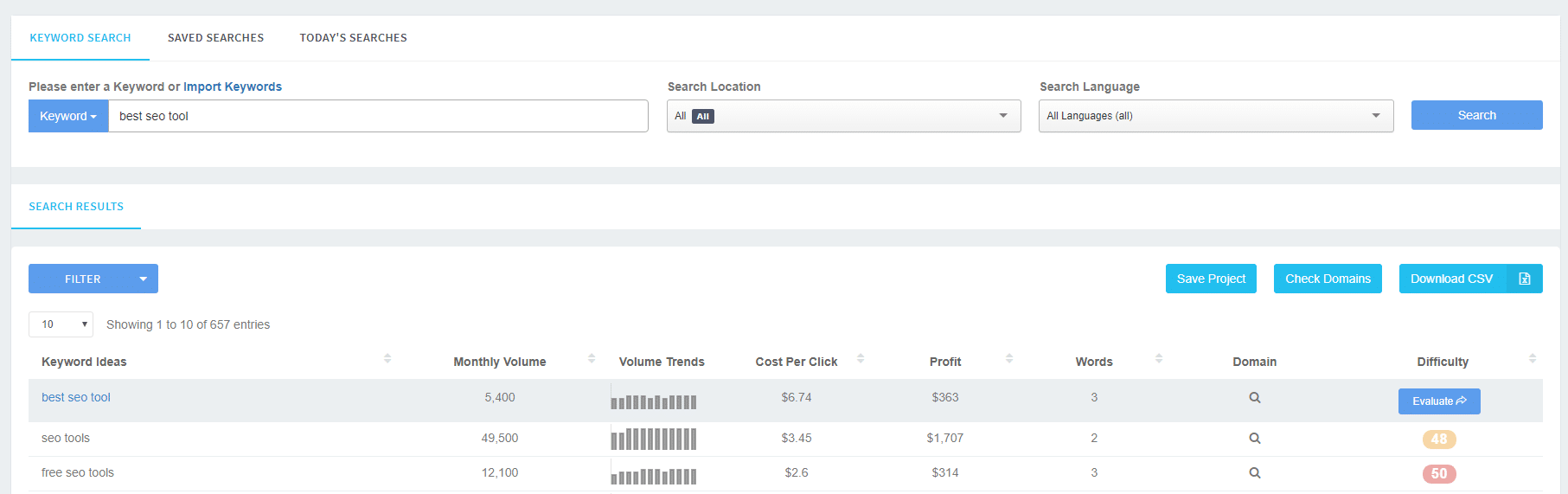
Now, it doesn’t just stop there. When you click “Evaluate”, you get redirected into the actual data goldmine for your chosen keywords. You’ll be able to really focus on the selected keyword with the search volume and keyword search trend visual graphs!
Then it even gets better! You get curated some of the best keyword information possible and that is:
- Keyword Difficulty – This is the “cream of the crop”, meaning “the best part of the tool”. This is because keyword difficulty will tell you how difficult it would be from 0-100 to rank for the specific keyword you evaluated.
- Social Presence – Analyze the top 10 domains social presence of: Facebook, Twitter, Google+, and Pinterest
- Domain Strength – This shows you the range of all domain authority (DA) scores from the top 10 domains ranking for the specific keyword.
- On-Page Optimizations: Another very important metric. This will show you if the top 10 domains ranking for the specific keyword are optimizing the keyword in their URL, title, description, and header elements!
- Average Page Authority (PA) – Easily find out what PA metric averagely ranks for the chosen keyword.
- Average Domain Authority (DA) – Easily find out what DA metric averagely ranks for the chosen keyword.
- Average Moz Rank – Easily find out what Moz Rank metric averagely ranks for the chosen keyword.
- Average External Links – This tells you how many backlinks you would need pointing to your webpage for the chosen keyword.
- Average Word Count – Check out the average number of words each website averagely has to rank for the specific keyword.
- Average Keyword Count – Find out how many times, in average, each website has.
Note:
As previously mentioned, all metrical data is pulled from the top 10 URLS. So, if your keyword is extremely competitive, expect the metrical data to be a lot smaller, because it takes less effort for higher authority domains to rank.
Ability to Choose Locations / Languages
Each monthly volume search is listed according to your defined country and language, which is pretty nice. This means, if you want to do an SEO campaign searching from a specific country, then that option is available!
You can also choose search queries based on location, which is pretty neat. For example, if you wanted to target the Spanish language in California for “shoe store”, you could set the language as “Spanish”, the search location as “United States”, and the search term as “la zapatería”. You would get something like this:
If you wanted globalized SEO keyword data, all you would need to do is set the search location to “All”, search language to “All”, and then input your keyword!
Competitor Keywords
Although the term “competitor” in the word “competitor keywords” may be misleading, the feature is still very effective. You are able to intelligently put in a website instead of a keyword. The tool will then search for keywords relating to your website and spit out the good ones.
Keyword Brainstorming Tool
While the keyword research tool gives you related keywords for your seed keyword, the brainstorming tool gives you really good long-tail keywords for your seed keyword. So, if you’re trying to figure out low competition long-tail keywords for a highly competitive search term, you can do that here!
For example, I’m not only trying to rank this article for the keyword “keyword revealer review”, but I’m also seeing if there are other keywords I could rank for. So, if I search “keyword revealer”, I’m going to get terms such as these:
From this we can see that people are trying to: compare Keyword Revealer to other SEO tools, find the login page, figure out how much it costs, and more. You can also think of this tool as finding the intent of your users, which is really neat.
The way Keyword Revealer returns the data to you is also pretty cool. In the picture above, you can see that you get a tree of popular marketing keywords with the average monthly searches and the cost per click metrics of each keyword.
You can even click on the branches and go deeper into the keywords that interest you the most. Each node in the tree is represented by yellow color and when this color changes to blue, it means that the node cannot be expanded anymore.
Works on Google & Youtube
Another thing we found very interesting is that the keyword brainstorm tool works on Youtube as well. This means if you have a Youtube channel and want to find great longtail keywords, you can do that with the keyword brainstorming feature. We personally use this feature to track our Youtube video rankings.
Rank Tracker
When it comes to creating your SEO campaigns, Rank tracking is extremely beneficial. This is because you can see what keywords are responsible for driving traffic to your site!
However, rank trackers have become pretty obsolete, thanks to Google’s performance tool. There are a lot of uses for the rank tracker still. One way you could use the rank tracker is to spy on your competitors. While this is not the intention of this tool, you can always reverse engineer the results.
The tool allows you to check how well certain keywords rank on websites. This will precisely show you what keywords your competitors are using to succeed and how you can emulate their success. This is extremely beneficial to you because you have a chart representing your competition’s rankings!
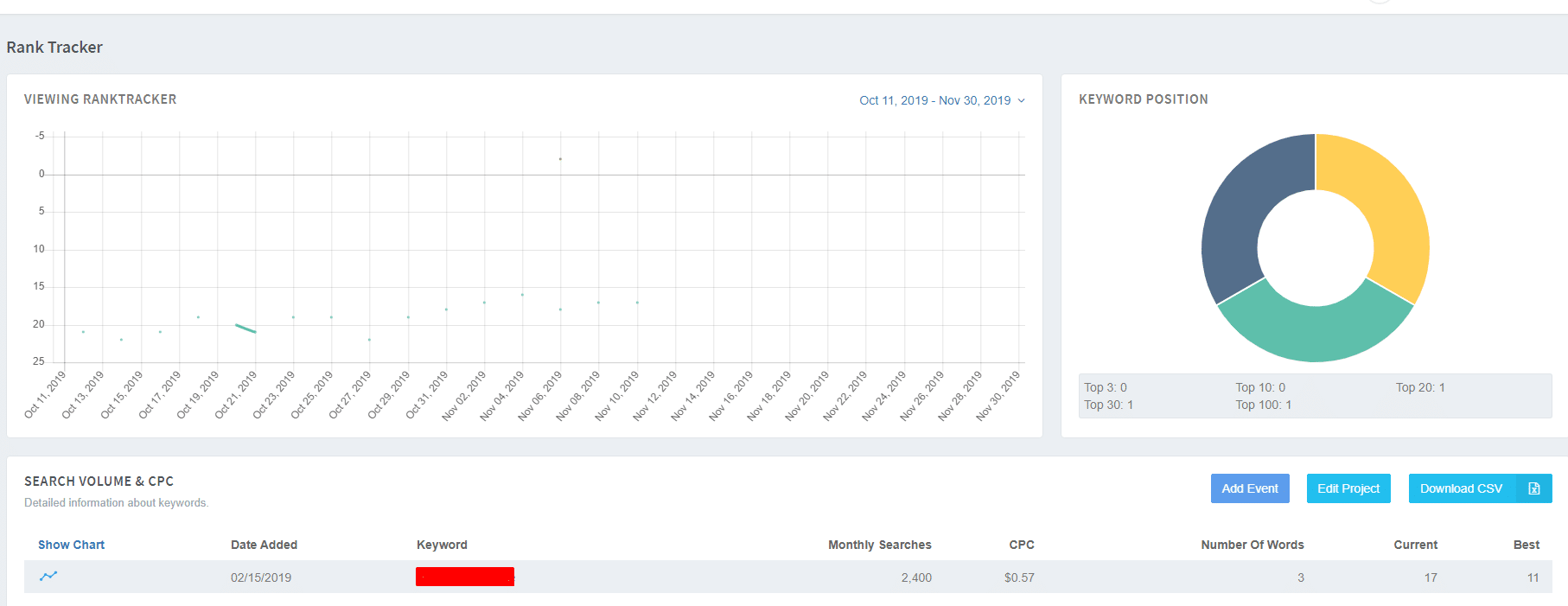
Events
Notice a spike in your rankings with a specific keyword? You can easily press “Add Event”, put the event date in, and add your description.
For example, you could have optimized your website or maybe a particular page and you notice a huge ranking increase. You could then log exactly what you did, what page you optimized, and set the event to the appropriate date.
This of course helps you be better organized and have all the data you need to be better at SEO!
Suggestion:
It would be nice if you could put a domain in the rank tracker and then it would intelligently find all of the keywords your website ranks for.
Overall Features
This keyword revealer review article structure is a little bit different than our other articles because we felt it’s very necessary to talk about the overall features we saw in all of the tools. However, it’s important to outline the features that we noticed that don’t really apply to just one tool.
Save Keywords
Saving keywords is a must for all keyword research tools. This is because you don’t want to have to go back to your search history for each keyword you’re trying to rank for. Instead, it would be awesome to be able to go to your saved searches and all your keywords are there.
Save Keywords With the Keyword Research Tool
You can save keywords by clicking the “Saved Searches” from within the keyword research tool. However, the amount of saved keywords you actually have depends upon the plan you are subscribed to.
When you go to the Saved Searches section, you will see the searches you have saved. From here, you can see all sorts of information such as the number of saved keywords and the best keyword difficulty.
You can also expect to stay super organized with Keyword Revealer’s “Save Project” feature. All you have to do to make this feature work is to search a keyword and press “Save Project”. Then, all of the keywords associated with the main keyword you searched for will be under your saved searches, titled with the main keyword.
For example, if you search “keyword revealer review” and press “Save Project”, then the main keyword would be “keyword revealer review” in the saved searches tab.
If you save a keyword from the evaluator page, it will save under the specific term you started off searching for. For example, let’s say I searched “marketing tools”, evaluated the keyword “web marketing tools”, and pressed save. That means the main keyword would be “marketing tools” in the saved searches tab.
Save Keywords With the Keyword Brainstorm Tool
For the keyword brainstorming tool, you can save keywords by entering a search term, pressing “Start Search”, and then “Save”. You can view the keyword brainstorms by going back to the keyword brainstorm tool and your keyword brainstorms will be saved and shown to you on the “Recent Brainstorms” panel.
From here you will see all sorts of information such as the type, date, keyword count, location and language. You can also click the arrow icon to open your keyword brainstorm for your see keyword.
Export Keywords
As an SEO export, there are many times you’re going to need to view spreadsheets. One thing I’ve known about Keyword Revealer is that they give you almost any opportunity they can to give you the spreadsheets for your keywords. So pretty much when you see keywords on Keyword Revealer, always expect to be able to export them to a spreadsheet with the click of a button!
Main Benefits of Keyword Revealer
Features and all of that are great. But now we want to take this opportunity and outline the advantages, outside of the features, keyword revealer gives you. These elements include: customer support, value, quality, flexibility, and organization.
Excellent Customer Support
We like to include this on top of the list when companies deserve it. And, unlike other SAAS companies, Keyword Revealer truly deserves it. You can clearly tell when a company believes in their product.
In our experience with Keyword Revealer, the response times have been great. Whenever we had any issue, the support staff got back to us that same day.
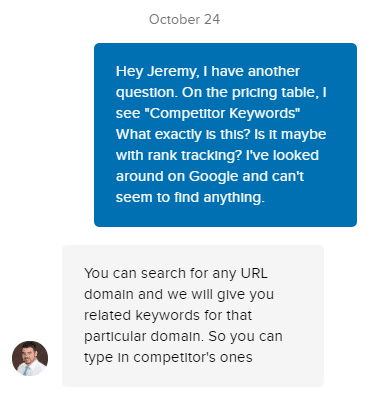
It’s not too often you see customer support make you feel comfortable and answer all of your questions. These people are starting up a life-changing product and want to make sure they provide excellent customer service.
Documentation
It’s always a good thing when a company provides documentation on how to use their product. Keyword Revealer does a great job of doing this with its custom knowledge base.
All you have to do is click “support” and you have access to documentation such as: getting started guides, FAQ’s, tutorials, and how to manage your account.
More Bang for Your Buck
As previously mentioned, there are also not many SEO tools out there that offer keyword research, rank tracking, and keyword brainstorming functionalities for less than $10.00 per month. For start-up companies, budget is a huge issue and you want to make sure that your investment is spent efficiently. This for us was one of the biggest reasons we chose to buy Keyword Revealer.
Quality is Superb
Often times I see lots of SEO tools put all their efforts and energy into the actual front-end of the application. However, it looks to us that the software engineers put most of their efforts into the actual quality of the product. I say this because Keyword Revealer is easy to understand. But, at the same time, it’s never down, always working, and stable as can be.
Furthermore, we have never seen Keyword Revealer have any downtime or embarrassing issues that expose their company. It seems to us that the Keyword Revealer team really knows their stuff. With this said, you can expect to use Keyword Revealer anywhere and anytime.
Great for Organization
If you find yourself as a very organized individual, then Keyword Revealer may be the tool for you. We talk about organization with Keyword Revealer because you’re able to create projects with the rank tracker, save keywords on the keyword research tool, and save keyword brainstorm lists.
This means you wouldn’t have to use different tools for different purposes. For your rank tracking, you would just find the project you saved. The same goes for keyword research and keyword brainstorming!
Overview of Keyword Revealer
Alright, now that we covered what you get and the benefits offered, it’s time to show you around. We’re going to give a tour for each tool, including the dashboard.
Dashboard
So let’s head on over to the dashboard of Keyword Revealer and get an overview of the features that are offered.
On the main dashboard, you can see a summary of all the necessary information for your account. You can see the status of the account and the plan you are on. As you can see in the screenshot below, I am using the Keyword Revealer Lifetime plan for the Marketer package.
There are four main tabs on the main page. The first one is “My Account” and this is where you put your email, select your default search engine and default search language. Filling in these options will allow you to not have to start each search from scratch. You can select a country as a location or narrow down to your target city or even town. The other options are self-explanatory: Change Password, Subscription and Delete Account.
Keyword Search
Next, we have the “Keyword Search” tool on the left bar. This is the main tool that you’re going to be using. If you have set your default settings, then you would be having your location and language pre-selected. You simply need to enter your keyword to get the report generated.
For the purpose of this Keyword Revealer review, I am going to research SAAS, which stands for ‘software as a service’. Keyword Revealer is also a SAAS.
Now as you can see in the screenshot, we get more than 700 entries for keyword ideas. Each keyword is listed with its monthly volume, volume trends graph, cost per click, average profit from the click, etc. Each monthly volume search is listed according to your defined country and language. So for example, if you search for SAAS with Mexico as your region and Spanish as your language, your search results will differ dramatically.
As you can see in the screenshot, the most popular niches are going to have expensive keywords. I would like to share a quick workaround this using the inbuilt filter. This is for our readers who are just starting out with their passive income portfolio and cannot spend a lot of money. You can filter using average monthly searches.
Let’s just say 200 searches for our discussion. Now when you sort from low to high, you are going to see the monthly search volume starting from 200. These are keyword searches that are cheaper and can be used to grab an audience as you start off your website or service. This is just a strategy that you can use if you don’t have that much money or you want to lower your Google ads cost so that you can pull in more people.
Evaluating Keywords
Now that you know how much a cost per click is going to cost you, you can get further information using the Evaluate option. This option will take you to a window with several graphs and trends that will give you all the information for your SEO needs.
I am going to continue using the SAAS keyword as my reference. You can see very high competitions so if I wanted to make the Google ads and use this keyword, I am going to be competing against 51% of the people in this niche. This is really tough and if you are not coming with piles of money to spend, then it can be difficult for you to get on top of search results for this keyword. I recommend any keyword that has a difficulty percentage of less than or around 30% to be very easy to rank.
For my keyword ‘SAAS’, the top 10 domains have very high Moz scores that means that for me to organically rank my website for this keyword, I would have to put in a lot of effort.
Rank Tracker
The next tool we have within Keyword Revealer is the rank tracker. This is a pretty basic tool, but it can be really helpful for you guys and it’s pretty straightforward. All you have to do is add your tracking project.
You can create a tracking project by naming the campaign, adding your keywords, adding your domain module, the location, and the language. Rank Tracker allows you to check it for how it’s going to rank in the future. It is going to update your tracking projects daily and give you an estimation of your ranking over the coming days.
So, for example, you know that you are on the 10th page of the Google ranking, but after working on the SEO and adding loads of content plus backlinks to your webpage, you would wait for the result. With the Rank Tracker, you would be able to see your Google search results in the future and how your page rank improved with the changes you made on the website.
With time, you’re going to be seeing a graph on Rank Tracker, where it shows you how that keyword has been getting better or worse so that helps you make better content or keep doing what you’re doing.
Keyword Brainstorming
The next thing we have is Keyword Brainstorming. This is another small tool that is really intuitive and simple. It allows you to practically brainstorm for your next content.
You can start off with your keyword, target location, and language. So for example, we can go with keyword ‘marketing’, location USA and language English. Now this will give us a tree of popular marketing keywords, with average monthly searches and the cost per click of each keyword.
You can even click on the branches and go deeper into the keywords that interest you the most. Each node in the tree is represented by yellow color and when this color changes to blue, it means that the node cannot be expanded anymore.
Keyword Revealer’s Pricing & Plans
When it comes to pricing, Keyword Revealer is very generous. We say this because Keyword Revealer offers a free plan. This means you can try out the product and see if you like it! However, keep in mind you do not have the ability to save projects and keywords. You also don’t have access to the exact match domain finder and bulk keyword upload option.
As for the premium plans, when you compare Keyword Revealer to competitors such as kwfinder and ahrefs, the pricing is very reasonable. We say this because you can get basic access to Keyword Revealer for $7.50 / month when you pay annually. That’s about as cheap as we have ever seen SEO tools go! There are also lifetime plans, but we will get to that in a little bit.
Furthermore, Keyword Revealer offers almost the same features for all of its premium pricing plans. The main difference between the plans is in the accessibility of features that make your projects easier. For instance, the basic plan limits you to 25 daily searches, while the allowed searches for the elite plan limits you at 400.
So, if you own an SEO agency or require a lot of daily keyword research, then I would suggest the elite plan. However, the basic plan is more than enough for someone starting SEO who wants to do keyword research. If you own a growing business and are looking to scale it with SEO, then maybe the pro plan would suit you well.
Check and see what plan best suits you for Keyword Revealer with this pricing table:
Free
Price Monthly: $0
Price Annually: $0
Daily Searches: 3
Daily Competitor Keywords: NA
Daily Keyword Suggestions: 50
Daily Evaluations: 7
Brainstorming Usage Keywords: 3
Rank Tracker Keywords: 0
Save Projects : NA
Exact Match Domain Finder Access: NO
Bulk Keyword Upload: NO
Basic
Price Monthly: $9.97
Price Annually: $90
Daily Searches: 25
Daily Competitor Keywords: 1
Daily Keyword Suggestions: Unlimited
Daily Evaluations: 50
Brainstorming Usage Keywords : 25
Rank Tracker Keywords : 25
Save Projects : 25
Exact Match Domain Finder Access: YES
Bulk Keyword Upload: YES
Pro
Price Monthly: $27.97
Price Annually: $210
Daily Searches: 150
Daily Competitor Keywords: 25
Daily Keyword Suggestions: Unlimited
Daily Evaluations: 200
Brainstorming Usage Keywords : 150
Rank Tracker Keywords : 150
Save Projects : 150
Exact Match Domain Finder Access: YES
Bulk Keyword Upload: YES
Elite
Price Monthly: $47.97
Price Annually: $354
Daily Searches: 400
Daily Competitor Keywords: 150
Daily Keyword Suggestions: Unlimited
Daily Evaluations: 450
Brainstorming Usage Keywords : 400
Rank Tracker Keywords : 400
Save Projects : 400
Exact Match Domain Finder Access: YES
Bulk Keyword Upload: YES
Keyword Revealer Lifetime Deal
We would also like to share with you that the Keyword Revealer currently has the option for lifetime packages. For you wealthy hustlers on a limited budget, Keyword Revealer is giving you a consultant version of its service for a one-time fee of $59. There is also the marketer version for $89 and agency for $219. So, if you guys have one or two sites then the Consultant option would be fine for you.
If you have multiple sites, the Marketing option would be the best and if you have a whole bunch of sites and you need to do constant searching, then the Agency option would be the one for you.
Thank You For Reading Our Keyword Revealer Review
I hope this overview of Keyword Revealer shows you the capacity of what you can do with it. The Keyword Revealer tool is one of the most used SEO tools in our arsenal.
I was able to efficiently derive numerous insightful data using the tool and improve the performance of my pages. You can give it a try using the free plan ― it is absolutely free ― unlike other SEO tools that require a down payment to try out the application.
Now do remember that the tool is going to be as good as your knowledge of using it. Like any SEO tool, the Keyword Revealer will give you insightful information, but you need to have the knowledge and energy to focus on utilizing this information. After getting the result, you need to start analyzing it and applying it on your webpages to start seeing improvements in your page ranking.
Frequently Asked Questions About Keyword Revealer
Yes, Keyword Revealer will continue to provide lifetime support by adding new features and functionality. There are no additional fees charged for an upgrade to a newer version.
Keyword Revealer offers a money back guarantee. With the purchase of a regular plan or a lifetime plan, you get 7 days to test the platform. If you are dissatisfied with the performance, you can contact the customer support and ask them to cancel your membership with a full refund.
If you are using a regular plan, you can always upgrade or downgrade your membership. However, I recommend you to get the special lifetime plan offer that I have mentioned above.
Keyword Revealer is like Long Tail Pro, but on steroids. Long Tail Pro is an old-school software-based web application that has been reinvigorated with modern features. Meanwhile, Keyword Revealer is a new and sleek web application that can be run from anywhere by a simple login to your account. For the pricing, Long Tail Pro requires you to pay to use the software. There is no free to use version. Keyword Revealer offers a free plan with most of its features included.

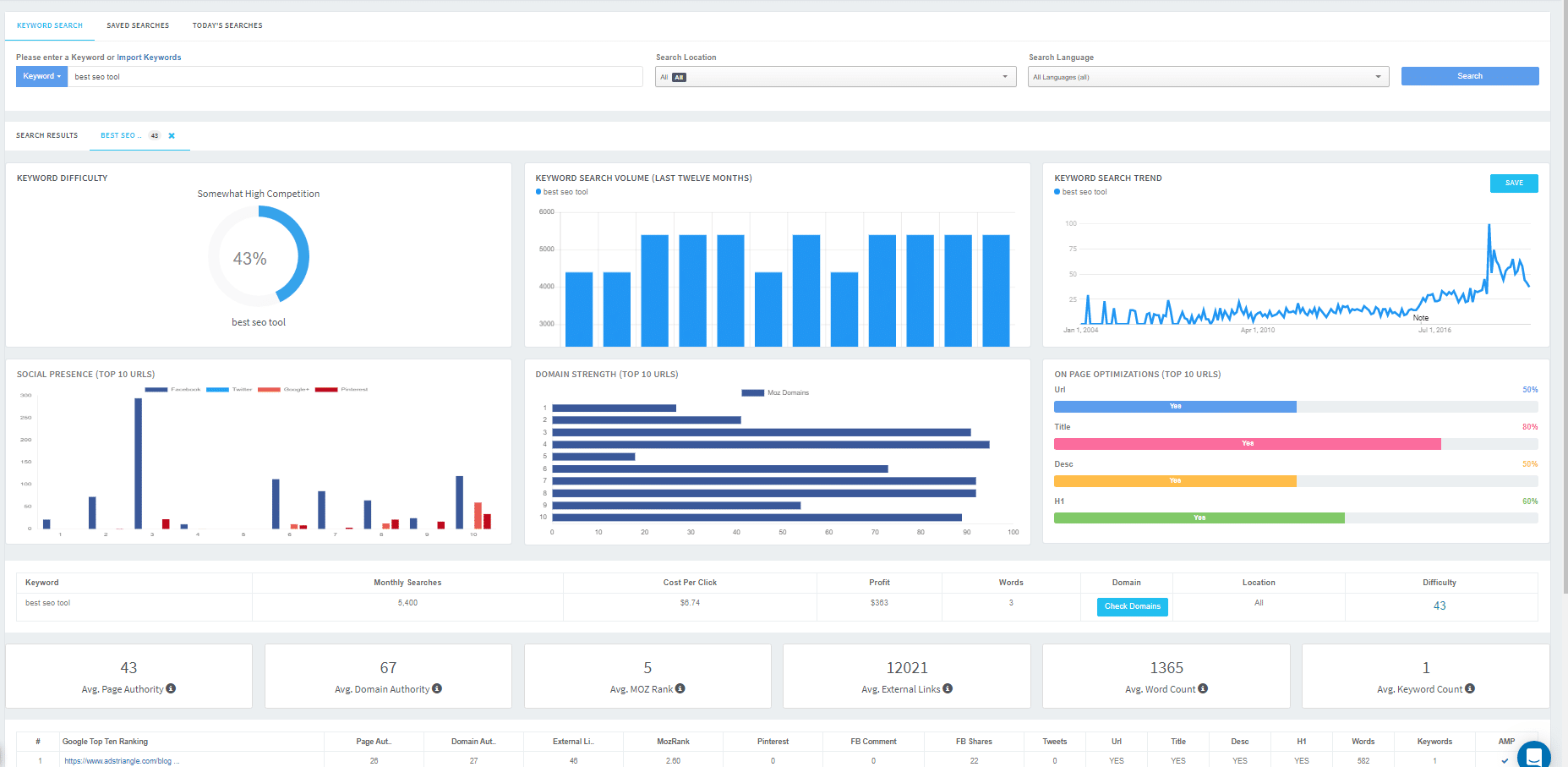
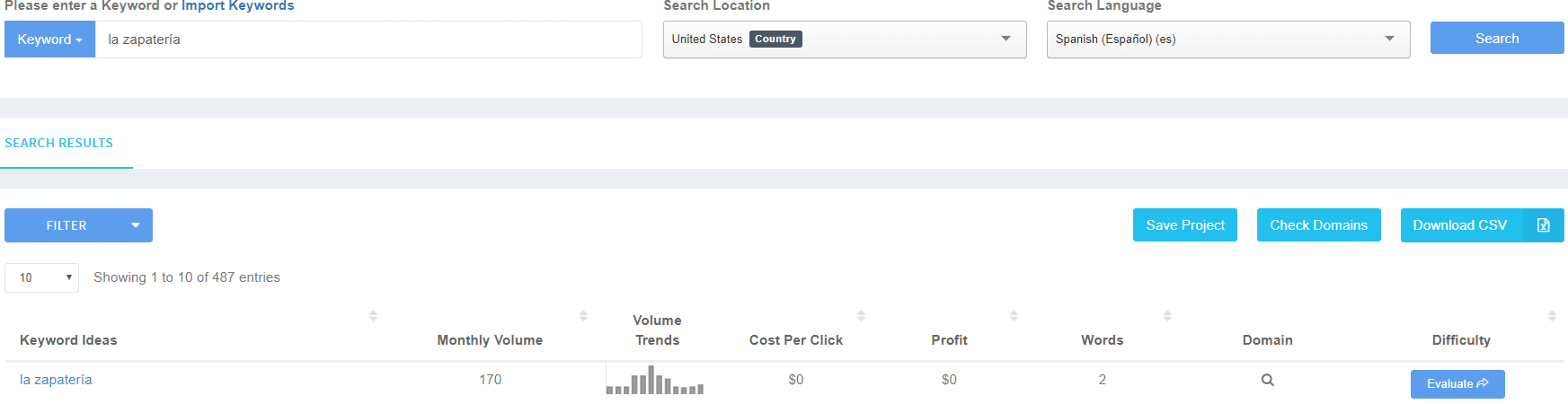
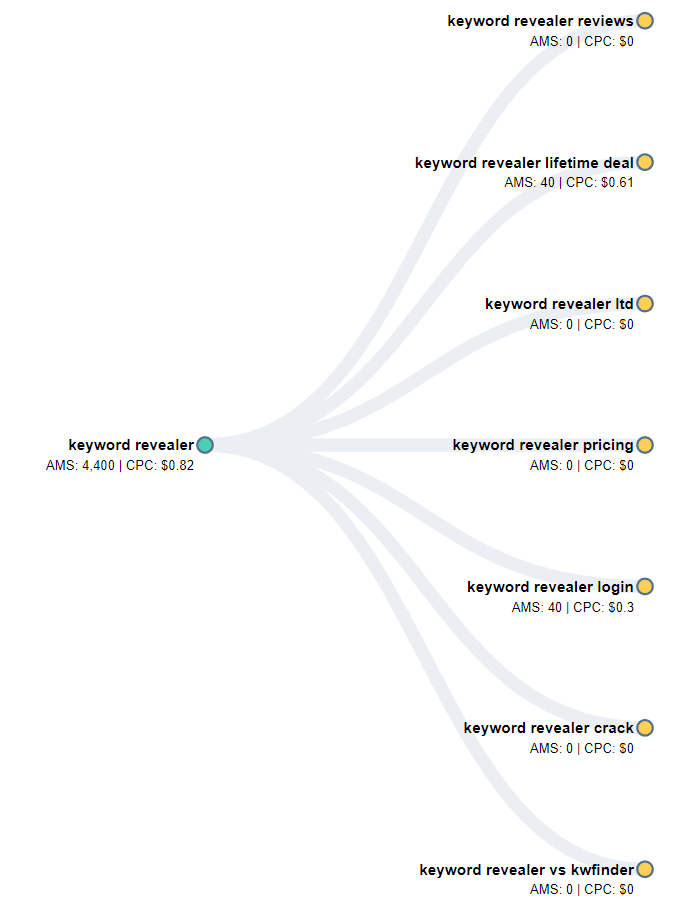
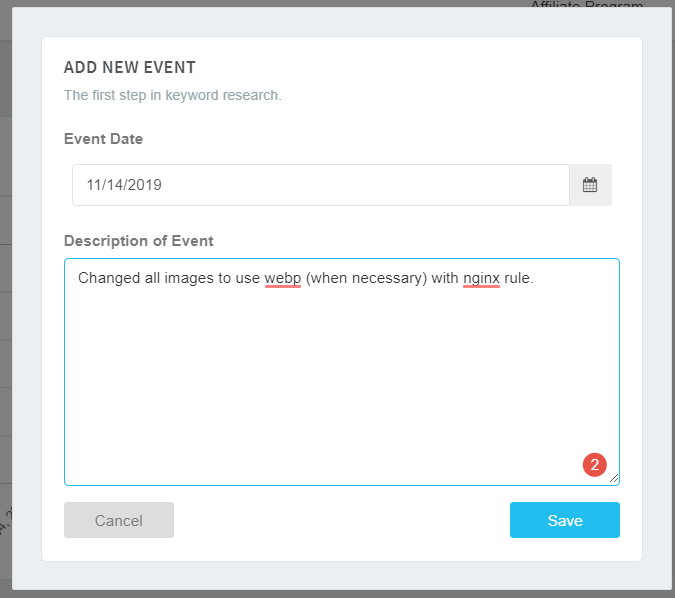
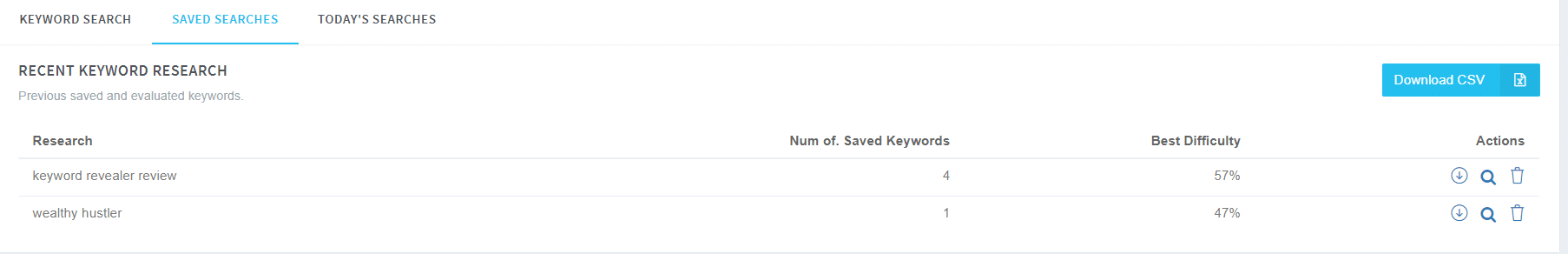
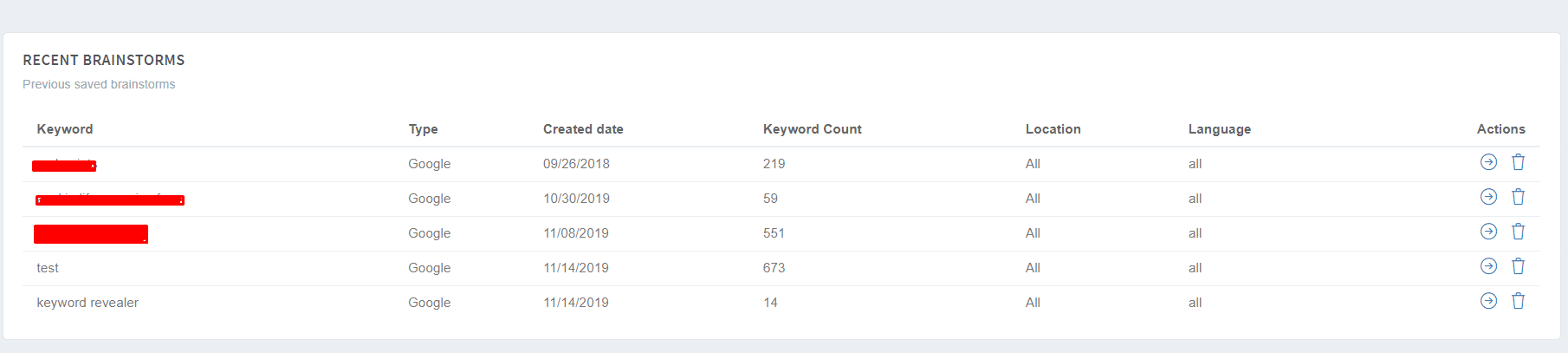
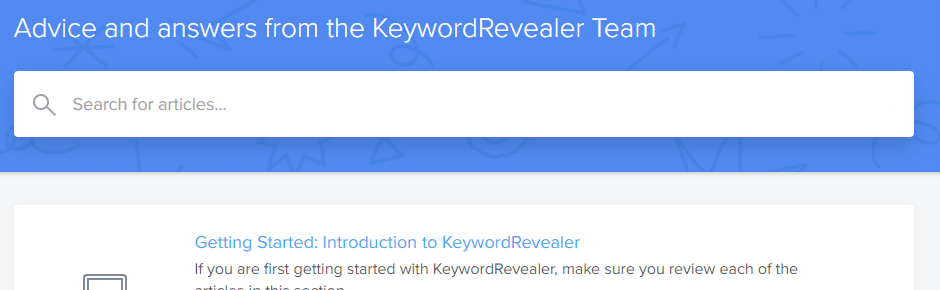
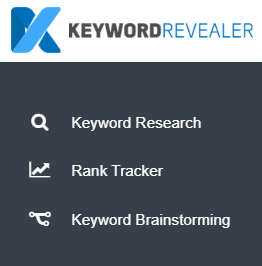
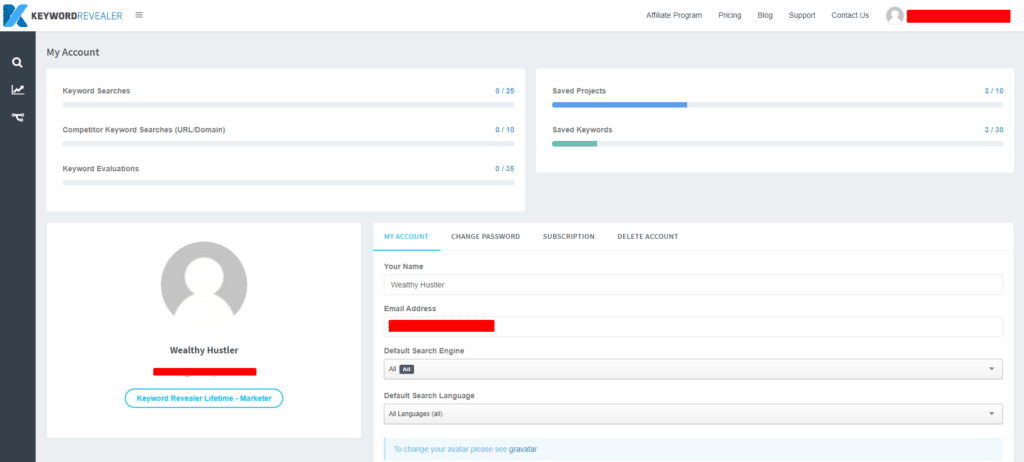
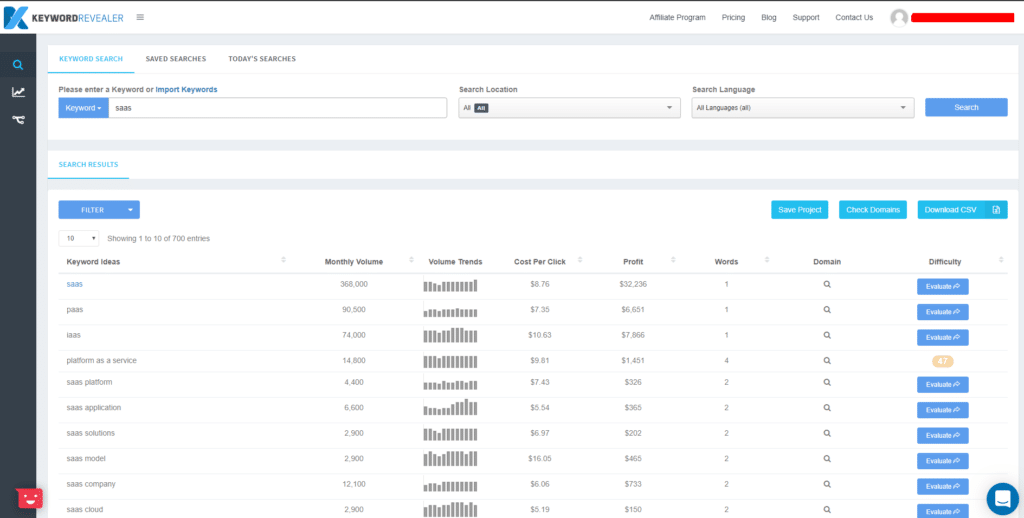
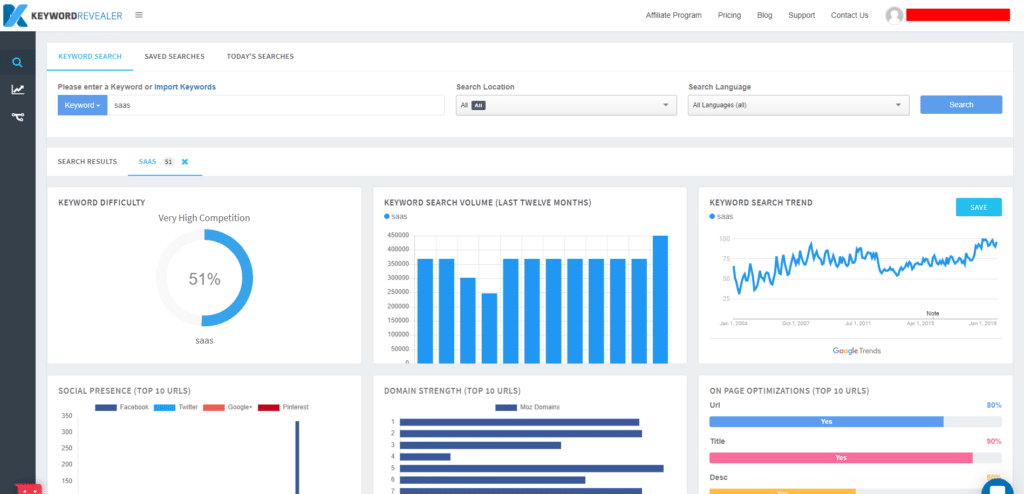
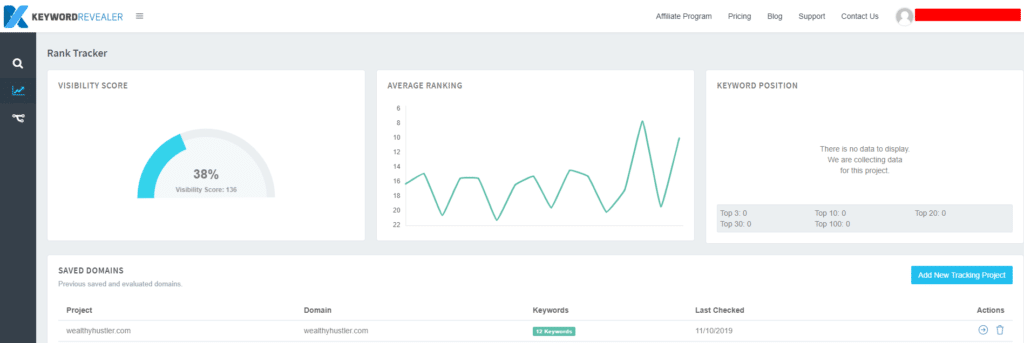
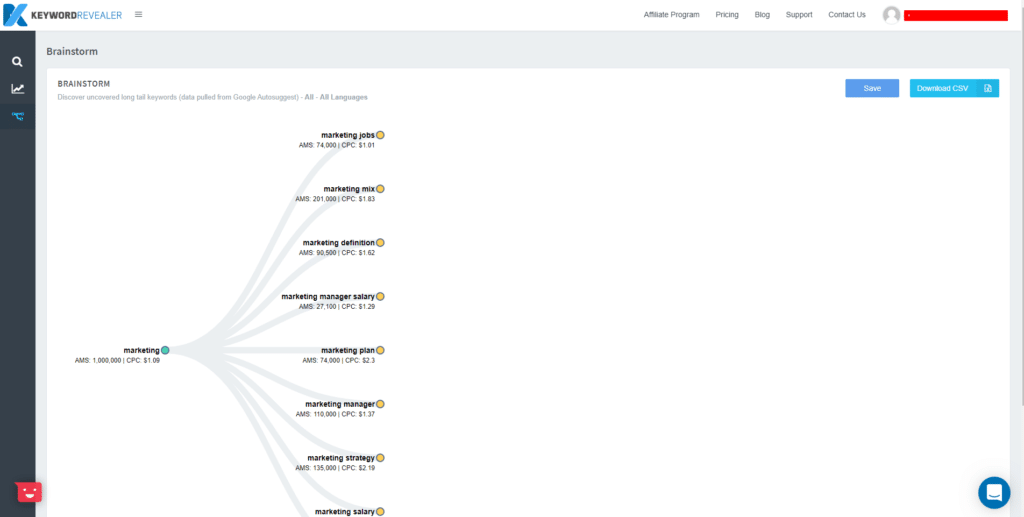
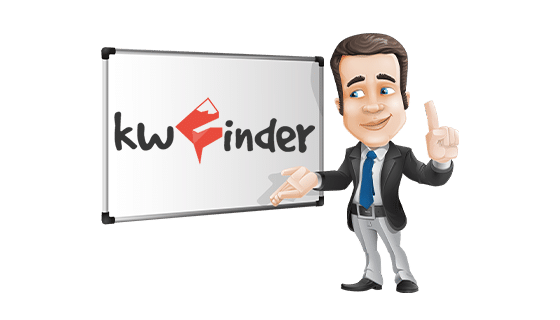
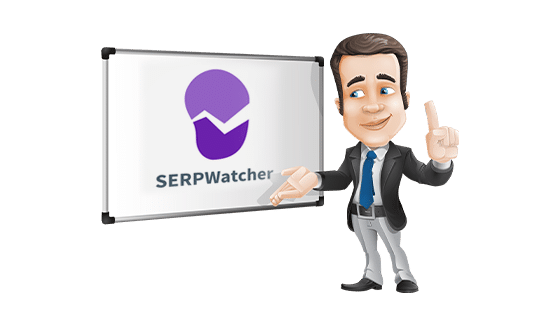
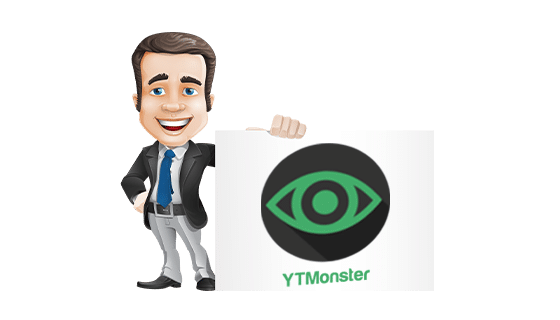
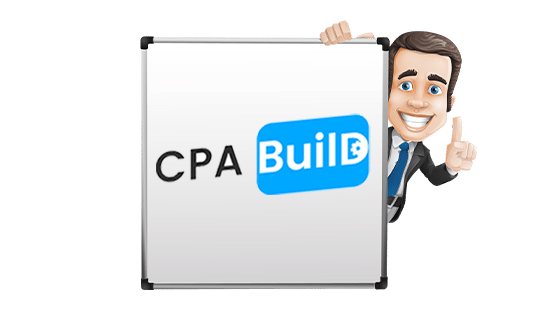

I just purchased the marketer lifetime plan. Thanks for the review guys, and I’ll glady used you link for the purchase. I have a huge favor/question to ask. Wondering if you keep an eye on your email for me 😉
Cheers
Carson
Thank you, your support is much appreciated. 😊 And, we are currently working on another means of a contact system right now.